1. First you need to install the software. Go to the installer page for tips on installing the software.
Double-click it.
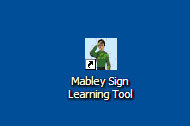
3. Register your software. It’s quick and easy. You can use the software up to 30 times without registering it.

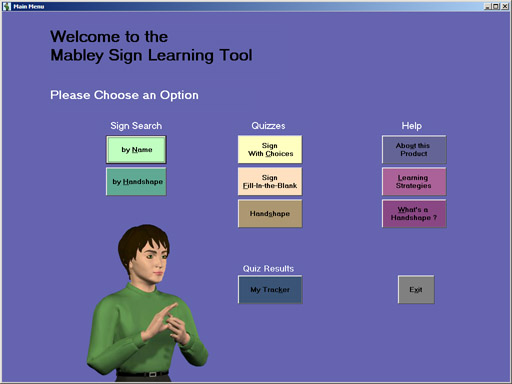
Getting started with the Mabley Sign Learning Tool
1. First you need to install the software. Go to the installer page for tips on installing the software.
|
|
| 2. On your desktop, look for the icon “Mabley Sign Learning Tool”. Double-click it. |
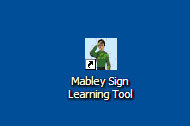 |
| 3. Register your software. It’s quick and easy. You can use the software up to 30 times without registering it. |
 |
| 4. Now you will see the main page. You can now start using the Mabley Sign Learning Tool! | 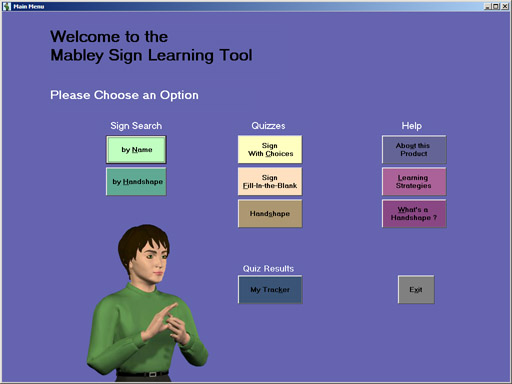 |